
Cyber Security Awareness
Physical security is indeed crucial. Its purpose is to minimize cybersecurity risks and ensure the availability of devices for proper functionality. Low physical security can provide cyber attackers with additional opportunities to connect to networks, infect devices, and steal company data. Physical devices should be restricted to authorized individuals and protected to maintain their operational integrity.
• Tips for Enhancing Physical Security of Digital Devices:
1. Install and Use Updated Antivirus Software
It is mandatory to install and use updated corporate antivirus software on computers and laptops.
2. Use a Lock Screen
Lock laptops and smartphones with a password or PIN when not in use or out of reach.
3. Cover Camera when Not in Use
Cameras can be exploited by cyber attackers to steal data from computers. For example, documents left on the floor or desk, or other important file storage locations.
4. Store Devices in Secure Locations
Use designated storage such as lockers to store employee devices. Implement security systems and restrict access to prevent unauthorized use.
5. Maintain and Care for Devices
Proper maintenance prevents devices from easily becoming unusable or damaged.
6. Be Cautious with Strangers
Always be cautious and limit access for unfamiliar people or guests visiting the office.
7. Implement Clear-Desk Policy
Maintain cleanliness at employees' desks and workspaces to prevent unauthorized individuals from easily stealing company data or employer-provided resources.
8. Encrypt Important Data with Password Protection
Enable data encryption features on employees' laptops or smartphones to prevent unauthorized access if devices are lost or stolen.
9. Avoid Sharing Data Storage Media
Prohibit the use of USB drives, flash drives, and hard disks for sharing data/files.
10. Report Suspicious Activities
Report suspicious activities in the office, at home, or anywhere you work.
11. Use Trusted Connections
Avoid using gadgets with connections in unknown public areas.
12. Install and Use Updated Software
Regularly update software and use trusted software.
13. No Reinstallation of Operating Systems or Device Renaming without Permission
Prohibit reinstalling operating systems or renaming devices without permission from the IT department and PLM division.
14. Backup Data Regularly
Schedule regular data backups and store them in a secure location.
15. Avoid Temptation from Unknown Messages
Ignore suspicious or unknown links, invitations, or emails that could compromise device security.
Let's work together to protect company data by being mindful of physical security alongside digital cybersecurity.
Stay Protected, Stay Secure!
Salam
#Unite #SecurityAwareness #SelaluBerintegritas
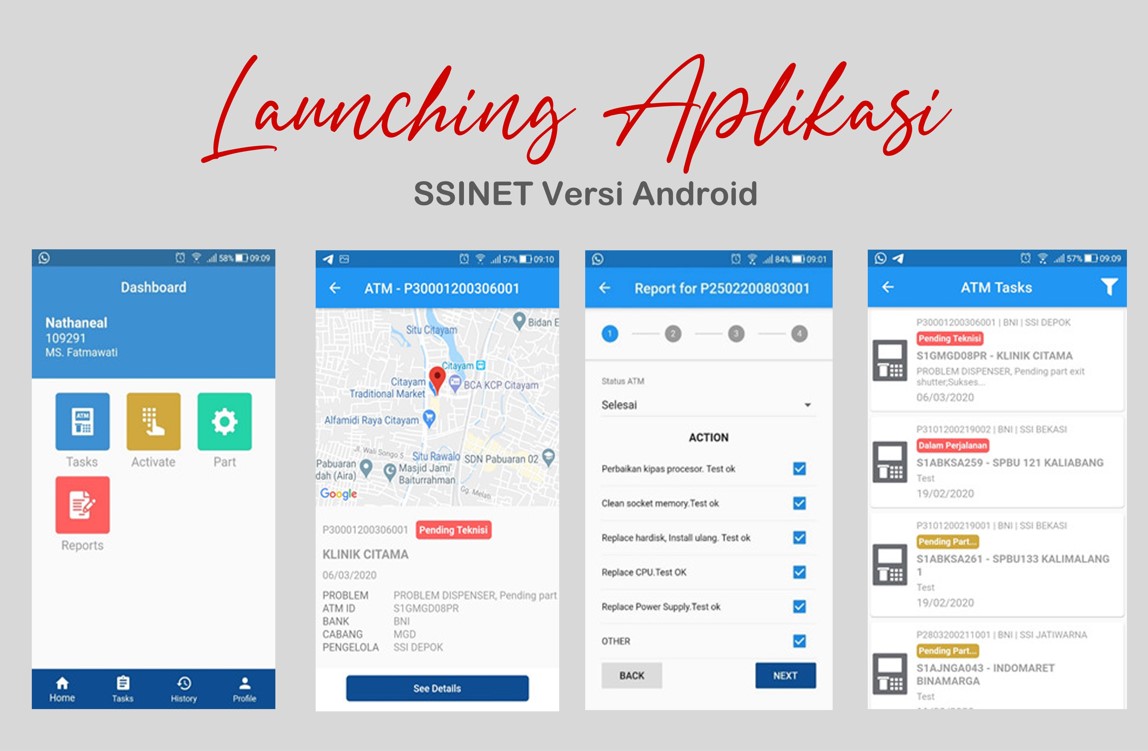





0 Comments